SALESFORCE CONSULTING

OVERVIEW
My client is a full-service contractor in sound masking, corporate furniture sales, and commercial sound baffling.
RH Contract sought to unify tracking and management of sales and project management, create a database for nurturing leads and opportunities, develop a new quoting system, connect installers with field service information, and automatically collect data throughout business for insights and analytics.
I was brought in as an independent consultant who could understand complex business processes, efficiently implement emerging technologies, and communicate with different types of stakeholders.
ROLE
Product Designer
Salesforce Developer
Salesforce Administrator
UX Designer
Business Analyst
Abstract/Background
RH Contract and Archoustics Mid-America are a contractor who represents dealers in furniture, soundmasking, sound baffling. Each facet of the business has a similar basic structure, but with strong variance in their execution.
As a consultant, I built a Salesforce Platform organization by leveraging my experience with product design, UX design, Business strategy, information technology, and digital analytics. I identified business needs, mapped processes and opportunities, built an MVP, then iterated to provide a streamlined Salesforce solution.
To identify business needs, I primarily utilized empathy interviews, group meetings, and observational study. Through this research, I identified key stakeholders, capabilities, and priorities. RH Contract had bought into an existing Salesforce system which wasn’t in a usable state, but provided a baseline for research.
Using Miro, I process mapped the high level for the org, and multiple mid level workflows for multiple stakeholders. At the high level, identifying stages, actions, required software, and relevant stakeholders clearly defined the requirements and opportunities in the Salesforce workflow.
Based on the stages that were revealed through process mapping, I built custom Salesforce objects for Leads, Opportunities, and Projects. Because I was building for a smaller startup, I could implement and quickly iterate on screen flow automation, visualforce pages, and UX design through rapid testing and feedback.

Process
As a solo consultant for RH Contract, I was responsible for planning, designing, and implementing a fully customized Salesforce system tailored to their hybrid business model. My engagement began with immersive research to understand business goals and challenges through empathy interviews, stakeholder meetings, and field observation.
I first mapped the business pipeline with Miro, outlining the high-level organizational structure and mid-level processes for each stakeholder group. These workflows clarified key phases, actions, salesforce integrations, and handoffs across departments. From this foundation, I was able to identify both process gaps and technical opportunities.
My role extended across product design, UX design, system architecture, and Salesforce development. I approached the project through iterative MVP refinement: establishing core functionality, gathering feedback, and expanding automation with scalability in mind.


Identifying & Solidifying Pain Points
RH Contract’s inherited Salesforce instance was non-functional, making adoption impossible. Interviews and documentation revealed four main pain points:
-
Slow project tracking– Project management, installation, and accounting data were tracked through paper file folders.
-
Inefficient quoting – Our Project manager relied on outdated tools to generate quotes, often duplicating effort, with little flexibility.
-
No sales tracking tools– Sales representatives had no CRM, and relied on rudimentary tools to manually conduct business.
-
Couldn’t utilize data– No automation with status updates, report generation, monitoring dashboards, and updates were performed manually.
To solidify the scope, I reframed these problems into functional objectives. This ensured that each design and automation decision addressed a real business need, not just a theoretical improvement.

Core Capabilities & Journey Mapping
I broke down RH Contract’s services into repeatable user journey maps for each stakeholder between Sales, Project Management, Installation, Executives, and Accounting. These templates defined capabilities required at each step of their respective processes.
By mapping their work as user journeys, I could highlight moments where automation, redistributing responsibilities, better UX, or data accessibility would have the greatest impact. I created tailored experiences for:
-
Lead management and conversion to opportunities
-
Customizing visualforce Item editor, and CSS & HTML for one-click quotations
-
Kanban-based project status tracking
-
Field installer basic access and update submission portal
-
Executive dashboards and analytics
-
Integration with Quickbooks for accounting
This approach ensured Salesforce could efficiently be augmented to improve the team’s existing workflow, making the benefits obvious and adoption easier.
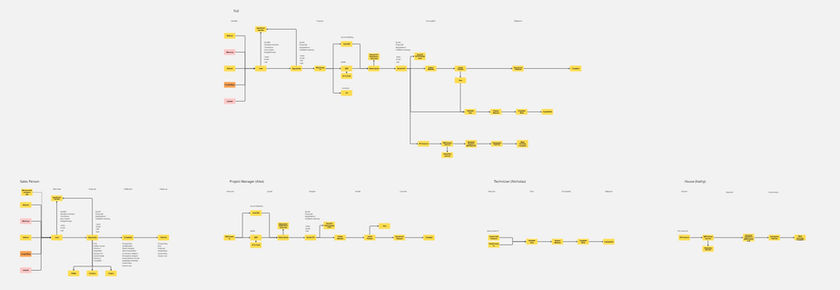
Architecture & Development
The technical implementation included:
-
12 custom objects, including 5 junction objects to allow project scalability
-
Over 400 custom fields to semi-automatically provide a holistic snapshot of each project including validation rules
-
50+ flows to automate complex multi-stage processes
-
Custom Visualforce pages for quoting and installation tools
-
Multiple profiles & page layouts for streamlined stakeholder access
-
Utilized Salesforce Platform licenses and Experience/Community Cloud
Each element was informed by user research and real-world use cases. By leveraging Salesforce’s screen flow capabilities and declarative tools, I delivered a solution that required minimal training while significantly improving speed and consistency.


Wireframes & UX Design
While system architecture was the core, user experience was crucial to ensure adoption. I wireframed and prototyped key interfaces using low-fidelity sketches and then built custom layouts directly in Salesforce.
Key focuses included:
-
Logical page layouts per role
-
Reduced visual clutter
-
Consistent information hierarchy
-
Guided flows with obvious actions
Each iteration involved thorough testing with users, with many versions. Each initial type followed a slightly different design philosophy, with scalability and access of key data being the priority. Iteration allowed me to strike a balance between necessary complexity and ease of use.

The initial starting detail page layout emphasized an existing custom job notes section. This code was functional in some orgs, but didn't have much flexibility and responsiveness that the new system needed.

Establishing clear nomenclature and clearly defined stages was important for transparency and adoptions, so establishing and modifying fields, with KPIs getting prioritized on the page. This was also when the linear path was added to the layout, and the Kanban was implemented for high volume project management.

Implementing flows for easy data and file attachment became the next priority. Quick viewing of data is important, but also having powerful tools that can leverage guided automation allows for quicker and more consistent reporting on projects.

The current iteration of the page layout focuses on scalability, and accessing priority information quickly. Creating junction objects allowed for scalability in options with variance in quantity such as contacts, notes, and work orders. By creating related lists instead of fields, having detailed, automated, and accessible records becomes much easier.
Results & Takeaways
The final system offered RH Contract an interconnected CRM that is both lean and scalable. Key wins included:
-
A live, scalable CRM that tracks sales, quoting, project stages, and installation details.
-
A dynamic quoting tool that reduced quote turnaround time exponentially.
-
Real-time dashboards and reports, tailored to executive needs.
-
Installer portal that synced directly with project records and asset tracking.
This case highlighted how deeply understanding a client’s process can guide system design and have an excised output through automation.
Some key takeaways from this project are;
-
Keep it simple, stupid. Working in a complicated development environment, maintaining a clear focus on solving specific problems helped to consistently product strong results.
-
List Everything. Independently consulting involves wearing many hats, and strong self-discipline. Working on ten things at a time, document everything, whether it is planning to-do lists, change logs, or reviews.
-
Iterate. Iterate. Iterate. Building a complicated product requires flexibility and constant iteration.